Recover deleted photos and videos from Google Photos: Google Photos is one of the most trusted storage apps for backing up pictures and videos in your Android Smartphones. It is the default media viewing application on the stock android phones and Pixel Smartphones. This app automatically backs up photos and videos across all your devices, which means they’re safe and always available even on your secondary android devices. It also has photo and video editing tools to apply filters, adjusts colours, and more. Also, Users can access all their backed up photos and videos on different smartphones using this application.
It is a great app to store your media file. In this post, we will tell you How to Recover Deleted Photos and Videos From Google Photos. However, this can be done only if the Google Photos Back Up and Sync feature is enabled. If you have accidentally deleted your favourite pictures or videos from Google Photos then you might know that deleted media files are kept in the Trash folder for 60 days before they are permanently gone, And you can easily recover them before this time limit.
How to recover deleted photos and videos from Google Photos
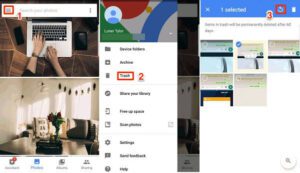
Keep in mind, the photo or video you are trying to recover should be in the Trash folder of the app. If the content is not present in the Trash folder then in such case you can’t get it back. Now let’s see how to restore media files in Google Photos:
Restore Using GooglePhotos App
- First of all, Launch the Google Photos app on your Android/iOS Smartphone.
- After opening the application, Go to the bottom section and tap on the Library option.
- Now you will see the Trash folder where all your deleted media files will be stored. Tap on it.
- In the trash folder, you will find all the photos or videos that are eligible for restore. Touch and hold the photo or video that you like to restore.
- After selection, tap on the Restore option in the bottom section of the screen.
- Then the files will save back in the Photos library and the album.
Also, Read How to Search by Image or Video on Google
Restore using GooglePhotos Website
Google Photos lets its users restore all the files present in the trash folder using their PC or Laptop as well. Here’s how you can restore such files :
- In the first step, Open Browser on your Pc or Laptop and go to photos.google.com
- Now, Log in with your Google Account.
- After logging in, You will see the Trash folder on the left section of the screen. Click on it.
- then, all the media files available in the trash folder will appear.
- Now, Select all the photos or videos you want to restore.
- After selecting the media files, click on the Restore button (appearing at the top right corner of the screen). Done, all the selected media files will now save to the Google Photos Library.
That’s all in this post of How to recover deleted Google Photos. If you have any questions/suggestions, write them down in the comment section below. We are coming up with more Google tips & tricks like this, till then stay connected.