How to Permanently Delete your Whatsapp Account
Ever since WhatsApp has changed its privacy policy, many users have been apprehensive about their privacy. After this new policy change, Whatsapp can now send the user data to its Parent company Facebook. Users are worried that their private chats and data is in danger. This is why many users are switching from WhatsApp to other applications. To maintain privacy, many users are planning to permanently delete their WhatsApp account. If this is also one of your main concerns then this post may be helpful for you. In this post, we will tell you How to Delete Whatsapp Account. By doing this, your account will be completely removed from WhatsApp and all your data will be deleted. Keep in mind, deleting your WhatsApp account will permanently erase data and you will not be able to recover it in future.
How to Delete your Whatsapp Account
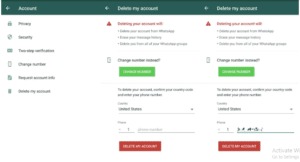
- First of All, Launch WhatsApp on your phone.
- Now, Go to settings by tapping on the three dots in the upper-right corner.
- Then, Tap on Settings.
- In the next step, you have to Select Account settings.
- In Account Settings, Tap on Delete my account option.
- Now, it will ask you to confirm your phone number before proceeding to the next step. Enter your phone number to confirm.
- Then, Tap on Delete my account button.
- Now, Enter the reason for deleting your account.
- After Entering the reason, Once again tap on Delete my Account option.
- Done. You have successfully deleted your WhatsApp account permanently.
Recommended: Best Safe & Secure Whatsapp Alternatives you can try
After deleting your account permanently, no one will see your contact in their WhatsApp contact list. Your account will be removed entirely from WhatsApp and you will be removed from all your WhatsApp groups. Also, all your message history, chats, media files will be erased. That’s all In this post of How to Delete your Whatsapp Account permanently. If you have any question related to WhatsApp then comment down below. We are coming up with more tricks & tricks like this, tell then stay connected.

