How to Set/Activate Caller Tune in Airtel Number for Free
How to Set Caller Tune in Airtel: Nowadays the setting up the hello tune or caller tune has become very common. Most network providers including Airtel. Are providing free caller tune facility to their users. The advantage of setting a caller tune on your Airtel number is that you can entertain your callers by choosing your favourite song as a Hello tune. And it also enhances your personality with new callers by replacing that old “Tring Tring” sound. Airtel is offering Hello Tune or Caller Tune service for both postpaid and prepaid users at no additional cost.
If you are searching for Airtel Caller Tune Number. Or Setting Hello Tune in Airtel then this post can be helpful for you. In this post, we will tell you about ” How to set Caller Tune in Airtel ” Number for Free. We are including three methods i.e. SMS, Wynk Music App and Airtel Caller Tune Number, through which you can easily activate the caller tune for Airtel Number.
How to Set Caller Tune in Airtel via Wync Music App, SMS and USSD Number
There are three ways to activate caller tune on your Airtel number. Airtel users can easily set up caller tune service with the help of Wynk music app or SMS Method or by dialling Airtel USSD Service Hello Tune number.
Recommended: Airtel International Roaming Packs
Set Caller Tune Through Wynk Music App
This method is only for Smartphone Users. The Wynk Music App is officially developed by Airtel. Not only Set Caller Tune in Airtel number, but this application also lets you download and listen to your favourite songs. The app also has equalizer settings, which you can also customize to your liking.

- In the First Step, you have to download and install the Airtel Wynk Music App in your Smartphone. Download Wynk Music for Android. Download Wynk Music for iOS/iPhone.
- After Installing the app, Log in to the App using your Airtel Number. ( Note: Enter the same number on which you want to activate the caller tune).
- After logging In, You will be redirected to Wynk music App Home page.
- Now, Play the song you want to set as caller tune or Hello tune from the Search Option or Trending / Top 10 / Popular Songs option.
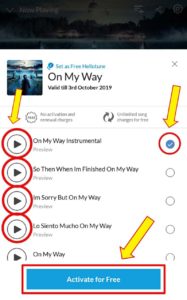
- At the bottom of the player screen, next to the download music icon, you will see a Hello Tune option in the form of a phone music icon. Tap on it
- You can also preview the selected Hello Tune by tapping on the Play option. Then tap on the Select Hello Tune option.
- Confirm the Selection and Done. Finally, You have successfully Set Caller tune on your Airtel Number.
Through SMS method
Don’t have a smartphone, don’t worry, you can also set Hello Tune on your number. Basically SMS method is for users who do not have a smartphone, this method is for feature phone users who want to Activate Hello Tune in Airtel.
- Launch the Messaging app or Message option on your mobile phone.
- Open the Text message Box and Type a message “Set” <space> <song code>and send it to 543211.
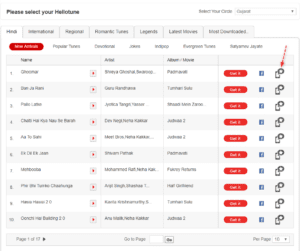
- You can find the complete list of song code on Airtel official website by opening the Airtel Hello Tune website on your pc/laptop/smartphone.
- Now, You will receive a confirmation message from Airtel officials.
- Done, you have successfully activated hello tune in your Airtel Number through SMS Method.
Recommended: Airtel Postpaid Plans
Through USSD Service
- Launch the dialer app on your mobile phone.
- Now Dial 543211 From Your Airtel Number on which you want to set hello tune,
- After Dialing the number, follow the USSD instruction.
- Select your Favourite Caller Tune played by IVR.
- Done, you have successfully activated caller tune on your Number.
How to Deactivate/Remove Caller Tune on Airtel Number
If you are bored or for some reason you want to Deactivate/Remove the caller tune from your Airtel number. And want to set the default Tring Tring sound back. You can do this by following the instructions below. In that case, just send an SMS STOP to 543211.
- Launch the Messaging app or Message option on your mobile phone.
- Go to send New SMS and Type a message “STOP” and send it to 543211.
- Then, You will receive a confirmation message from Airtel officials stating hello tune has been removed from your number.
- Or you can simply call the Airtel customer service executive by dialling 121 from your Airtel number and tell them to remove Hello Tune from your number.
- Done, you have successfully Deactivated/Removed Hello Tune from Your Airtel Number.
Recommended: Airtel V-Fiber high-speed Broadband Plans and Prices
That’s it in this post of How to Set Caller tune in Airtel Number for free. If you are experiencing any problems while activating the Hello tune in Airtel in any of the described methods, please comment below. Or if you have any problems or questions about Airtel Hello Tune, please ask your questions in the comment section.
Please keep in mind that all methods included in this post are only for Airtel network, do not try this with any other network, otherwise, your balance may be deducted or some other service will be activated on your network.

