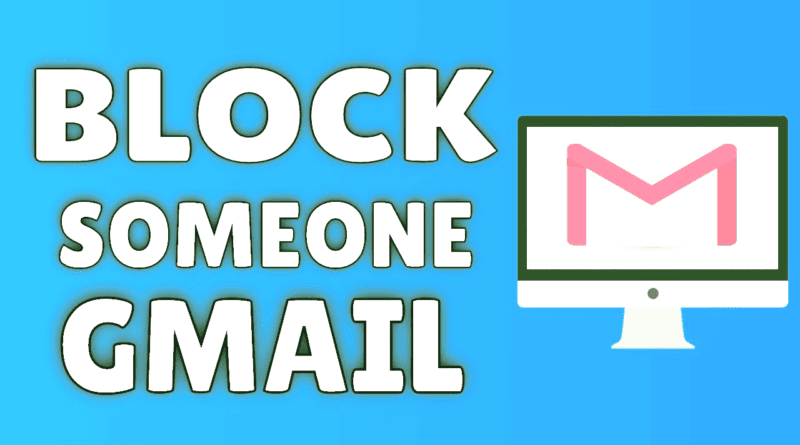How to Block Someone on Gmail
Google Mail is one of the most popular free email services worldwide. It is one of the few free email services that includes a cloud storage feature that allows its users to access emails, documents and other mail files from anywhere using a web browser. Users can send and receive email, block spam, create an address book, and perform other basic email tasks using this service. Email users often receive spam emails and messages. To stop these unwanted emails, Gmail also has a block spam feature. This is a very useful feature to stop these unwanted junk mails. But sometimes users just need to block a particular email address to stop receiving messages from that address. To help such users, we have brought you a post on How to Block Someone on Gmail. In this article, we are going to tell the best way to do this.
How to Block Someone on Gmail step by step guide
Using Desktop
- First of all, open Web Browser on your Pc/Laptop.
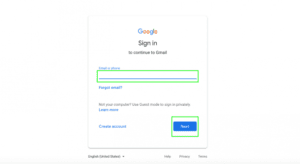
- Go to Gmail.com, enter your email address or phone number and click on the Next button.
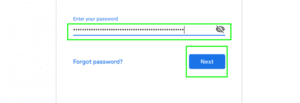
- Then, enter your email account password and proceed to the next step.
- Now open an email of the sender you want to block. (You can find all emails by entering the sender’s email address on the search bar.)
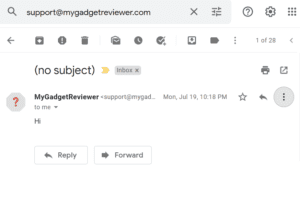
- After opening an email, go to the drop-down menu by clicking on the three dots icon to the right of the sender’s name.
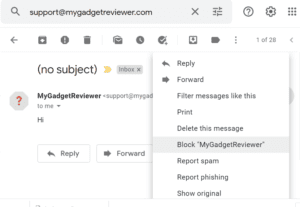
- In the drop-down menu, you will see the block (Sender Name) option. Click on it.
- Done. Now You will stop receiving messages from that email address.
Also read How to Permanently Delete your Google Account
How do I permanently block someone on Gmail Using Smartphone
- In the first step, launch the Gmail app on your Android/iOS Device.
- Now, open an email from the sender whom you like to block. You can find emails by typing the sender’s email address on the search bar.
- After opening the mail, you will see three vertical dots icon (horizontal dots if you’re on iOS) in the upper right corner of the opened mail. Tap on it.
- then, in the drop-down menu, tap on Block [sender’s name] to stop receiving messages from that email address.
Done, you’ve easily learned How to Block Someone on Gmail. If you have any questions/suggestions, write them down in the comment section below. We are coming up with more Gmail tips & tricks like this, till then stay connected.