How to Join Missed WhatsApp Group Calls
Join Missed WhatsApp Group Calls: Video calling is one of the most useful features of WhatsApp. In the current Corona scenario, people across the world are using video call services to stay connected with their loved ones. Whatsapp is constantly adding new features to its application. Recently the company has added support for taking calls on the web version. Eight participants can video call with each other on this application at a time. This is a great application for video calling a small group of people.
What happens to most of us is that we miss making video/voice calls on messaging apps when our device’s mobile data/wifi is turned off. . Group calls are sometimes urgent and if someone misses a group call then the only option to rejoin is to hang up the whole group call and redo the group call. Earlier there was no option to rejoin missed group calls in between. But recently WhatsApp has added the Join Missed Whatsapp Group Calls feature in its application. This feature is very useful in the current situation of the coronavirus pandemic where everyone is using the video call feature. In this post, we will tell you how you can join missed WhatsApp group calls.
Join Missed WhatsApp Group Call
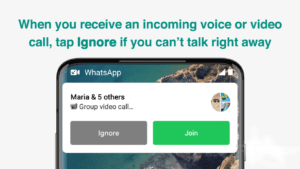
While receiving a group call on WhatsApp, you will see two options Ignore and Join. If you’re busy and can’t pick up the call right away, tap Ignore and you can join later. This feature is very useful as earlier there was no option to join calls in between. With this recent update, users can join missed WhatsApp group video/voice calls as long as the call is active.
Steps to join
- First of all open WhatsApp on your Smartphone.
- Go to Calls Tab in the app.
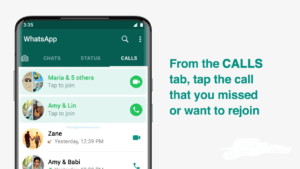
- In the Call Tab, you will see all the recent voice/video calls. Also, you will see all the ongoing calls with the tap to join option placing below the group name, tap on it to join that call.
- After tapping, you will be entered in the group call.
- After Joining the call you can also use all the features present in the regular group calls: You can also add other participants by tapping on Add a participant option. Apart from this, you can also notify other members of the group by sending ring call notifications to them.
Also Read: How to Record Messengers Voice Calls
That’s all in this post of How to Join Missed WhatsApp Group Call. If you have any questions/suggestions, write them down in the comment section below. We are coming up with more Whatsapp tips & tricks like this, till then stay connected.

