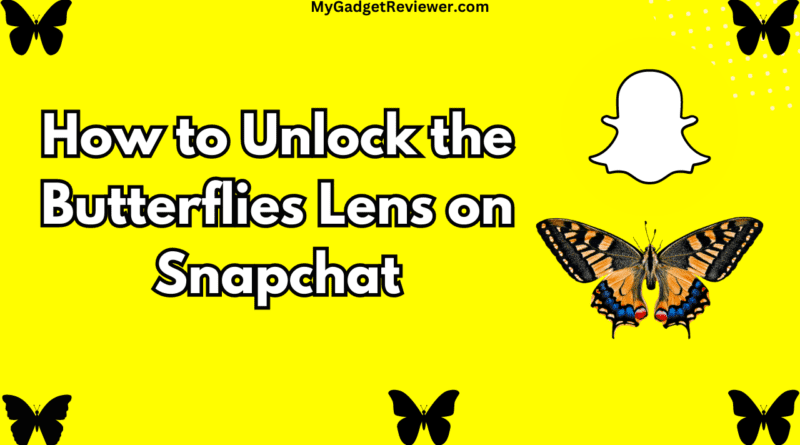How to Unlock the Butterflies Lens on Snapchat
Unlock the butterflies lens on Snapchat: The instant messaging app Snapchat is known for its multimedia messages called Snaps. Most users use Snapchat only for the filters and lenses feature. Snapchat developers occasionally add new filters, lenses and stickers to their applications. The company reports that over 500 creators have created about 3 million lenses on the app. However, there are a limited number of popular lenses that users prefer. The butterfly lens is a trendy lens available on Snapchat; It adds butterflies flying around your face to enhance the effect of the picture. To use this lens, you must first unlock it.
How to Unlock the Butterflies Lens on Snapchat
By Search Method
The search method is the easiest way to unlock butterfly lenses. Plus, you don’t need to install a third-party app or take help from your Snapchat friends in using the butterfly filter. Here’s how to perform this method:
- First of all, launch the Snapchat app on your smartphone.
- Now, tap on the search icon next to your profile.
- Type the text “Butterfly Lens” in the search bar.
- Then you will see a variety of butterfly lenses.
- Now, choose the lens of your choice from the snaps in the results.
- Swipe from the filters that appear to find your desired butterfly lens. For more related lenses, tap on the “Explore lens” option.
Using Snapcode images
Snapchat has a unique Snapcode feature that allows users to scan this QRcode-like Snapcode to use the desired lens.

- Launch Snapchat on your device.
- Head to the app’s camera and scan the above image. It is a Butterfly Lens Link Snapcode.
- You must scan the code in the camera frame and click a picture.
- Now, tap the “Take a Snap” button to unlock the butterfly lens on Snapchat.
Also Read How to Turn on Snap Dark Mode
Unlock Butterflies Lens on Snapchat Lens Studio
The Snapchat Lens Studio allows users to access all new lenses and filters on Snapchat. Here’s how to access the butterfly lens through it:
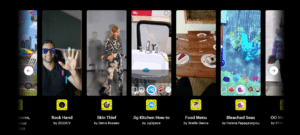
- In the first step, open Snapchat on your device.
- Now, head to the Snapchat lens studio section.
- You will see a variety of lenses created and shared by Snapchat users there.
- Explore all the lenses till you find the butterfly lens, or you can search for the butterfly lens in the search bar.
- Once you find the lens, tap on it to use it. You can also save the lens for later use.
Use others’ snaps to Unlock Butterflies Lens on Snapchat:
If any of your friends use a butterfly lens, this is the easiest way to get this lens on Snapchat. Here’s how to do so:
- Go to the snap that your friend has shared with a butterfly lens.
- You will see the Try Lens or Try New button below that snap. Tap on it to use the lens.
- Then you can also add it to the Lens Section by tapping the Add button.
- After the addon, you can take snaps with the butterfly lens.
That’s all in this post on how to Unlock the butterflies lens on Snapchat. If you need help with any of the steps in the tutorial guide, comment below. Check out our website, MyGadgetReviewer.com, for more Snapchat tips and tricks like this.