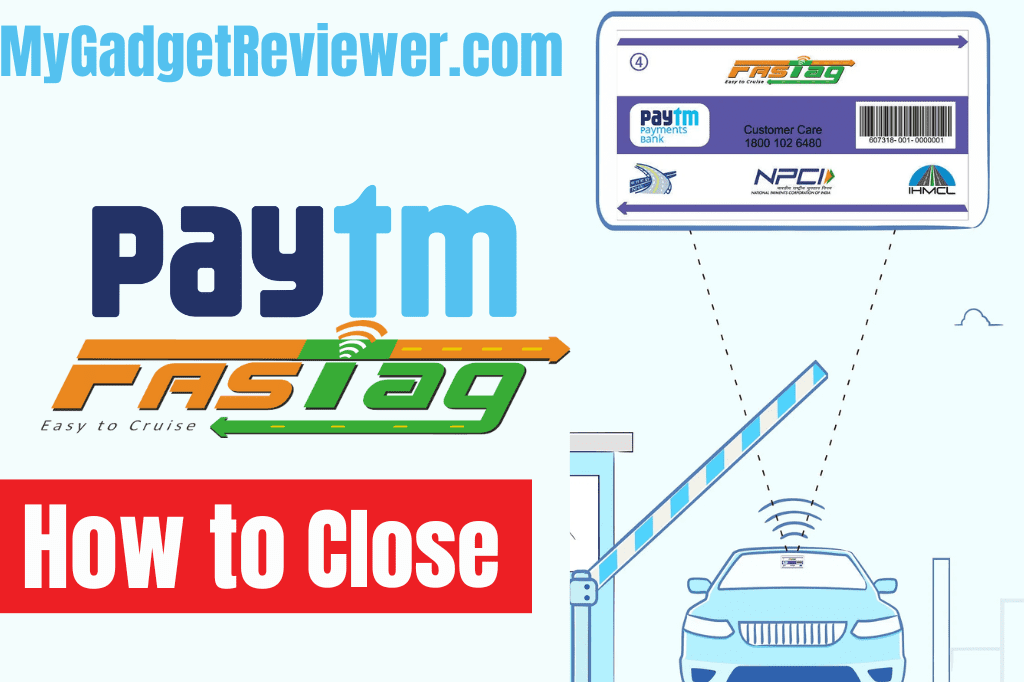How to Close Paytm Fastag
Close PayTM FASTag – The Indian government has made FASTag mandatory for all vehicles for making payments at toll plazas on national highways and select state highways. The mandate applies to all vehicle categories, including cars, buses, trucks, and commercial vehicles. Vehicles without valid FASTag result in penalties and restrictions at toll plazas. All new vehicles come with a dealer-installed tag but old owners have bought the fastags from various authorized banks, online platforms, and toll plaza centres.
Since Paytm is a popular recharge and bill payment app, many car owners have purchased their Fastag from it. Whether due to expiration, switching to another provider, or simply not needing the service, Paytm offers a seamless process to provide quick termination. If you also have Paytm Fastag and want to cancel it, then this post can be helpful for you. In this article, we will guide you on How to Close PayTm Fastag step by step.
How to Close Paytm Fastag
Before deactivating or closing your Paytm Fastag account, clear your fastag balance. After closure, you cannot utilise the left balance in your Paytm Fastag wallet. After closing your Paytm FASTag you won’t be able to use it again so you will have to buy a new fastag after closing it.
Through App
- Login to the Paytm App with registered number with your fastag account.
- Then Find the manage FASTag option or search fastag in the search bar.
- Now, tap on the Help & Support option.
- Select “Need Help With Non-Order Related Queries?”.
- Here you will see the Update Fastag Profile settings option, tap on it.
- Now select the ” I Want to Close My FASTag ” option.
- Follow the further steps. It is recommended to Remove the fastag sticker from your vehicle windshield and destroy it for safety reasons. Upload the destroyed sticker image on Paytm for successfully closing your PayTM FASTag.
Also read How to Cancel PayTMPostpaid Account
By Calling Customer Care
Users can also deactivate their Paytm FASTag by calling Paytm’s Customer Care. To contact the payTM customer support team dial 01204456456 or 18001204210 (toll-free number). Please share your registered mobile number (linked to your FASTag account) and Vehicle Registration Number (VRN) with the customer care executive for a smooth process.
Alternatives of Paytm FASTag
ICICI Bank Fastag / HDFC Bank Fastag / Bank of Baroda Fastag / Other Banks Fastag
That’s all in this post on How to Close Paytm FASTag. In case you are facing issues while closing your account with the listed method then please comment below. Check our Website MyGadgetReviewer.com for more Paytm tips and tricks like this.