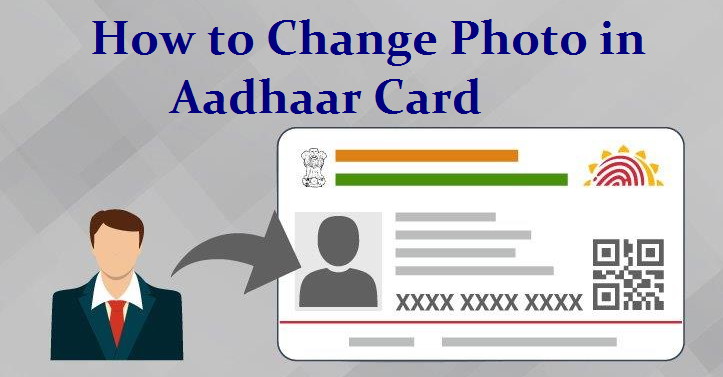Change Photo in Aadhaar card Online: Aadhar card is a 12 digit individual identification number, issued by the Unique Identification Authority of India on behalf of the Government of India. It is the most important document for the residents of India, as it is also valid as proof of identity and residence. Apart from this, your other government IDs like PAN card, voter ID, driving license etc. are now linked with your Aadhar card.
Many people in our country have issued their Aadhar cards at an early age. Since it contains a picture of a person for identification, many people are now facing problems due to transformation on their face with respect to age. In such a situation, some people are not able to prove their identity by seeing their picture on the Aadhar card. If you are also facing this kind of problem then this article can be useful for you.
In this post, we will tell you How to Change Photo in Aadhaar card Online. It is very easy to update your Aadhar card details without visiting government offices again and again. If you have been holding the card for a long time, we recommend you update your photograph, as it is very important to prove your identity while applying for new services like a new SIM card, driving license, passport, opening a bank account, etc.
How can I Change my Photo in Aadhar Card online?
Follow these easy steps to update or change your photo on Aadhaar Card Online.
- In the first step launch Browser on your Pc/laptop/Smartphone.
- Go to UIDAI official website.
- Now, Hover your cursor to the My Aadhaar Section in the main menu of the Site.
- then, click on the Aadhaar Enrollment/Update form under the Downloads sub-menu.
- After downloading the form, you need to take a printout of it. Also, fill in the entries.
- After filling the form, you need to book an Aadhaar representative appointment online for the verification of updated details.
- To schedule an appointment, open the UIDAI official website again.
- Hover the mouse cursor to the My Aadhaar section and Click on Book an Appointment under the Get Aadhaar sub-menu.
- In the next step, choose your preferred appointment centre location from the drop-down list and click on Proceed to Book Appointment button.
- Enter your registered mobile number and click on generate OTP to book your appointment online.
- After visiting the appointment centre, the UIDAI representative will verify your updated details and take your live photo. You need to pay Rs 100 plus GST at the centre for this update process.
- then, you will get an Update Request Number (URN) along with an acknowledgement slip. Also, through this RN you will be able to track your update progress online.
Also read How to Download e-Aadhaar on your Smartphone
Steps to Download your updated Aadhaar Card
- Visit uidai.gov.in UIDAI official website.
- Then hover your cursor to the My Aadhaar section and click on Download Aadhaar.
- On the download page, Enter your Aadhaar number, verify the captcha and click on Send OTP button. Also, you can check the mask Aadhaar option to get a masked aadhaar.
- then, you will be asked to complete the survey.
- after completion, click on the download button to get your digital Aadhaar Card copy.
That’s all in this post of ” How to Change Photo in Aadhaar card Online “. If you have any questions/suggestions, write them down in the comment section below. We are coming up with more Aadhaar tips & tricks like this, till then stay connected.