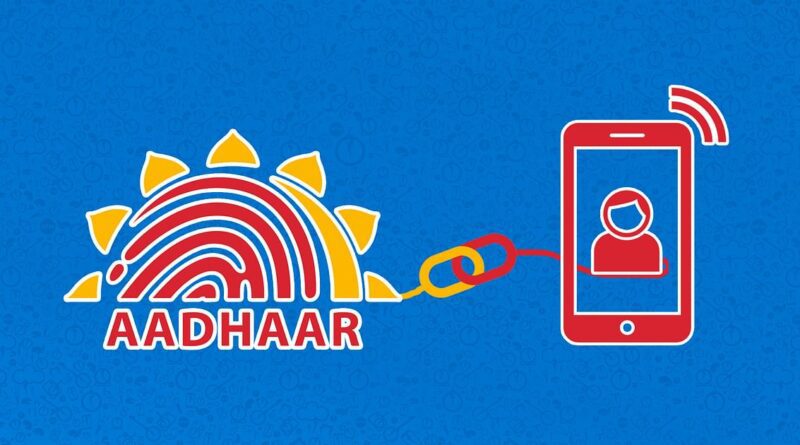Steps to Download e-Aadhaar Card on Your Phone
How to Download E-Aadhaar: The Aadhaar card plays the most important role in the lives of the residents of India. All important IDs like PAN card, SIM cards etc. are now linked to your Aadhaar number. It is also used to show proof of your identity and address. Aadhaar number is a 12-digit identification number issued by the UIDAI to citizens of India. Any person can enrol Aadhaar by providing their minimal demographic and biometric information.
It is usually for most of us that we forget to take our important documents with us. It is always recommended to keep at least one government-issued ID with you while going out. Aadhaar card is a document that you can take anywhere to show your identity. As we all know that government of India is switching all its processes digitally.
People are now carrying Digital Formats of all their important documents such as driving licence, Vehicle docs etc. The UIDIA (Unique Identification Authority of India) has approved that Citizens can now carry E-aadhaar along with them which is equally valid as the physical aadhaar card. In this post, we will tell you How to Download E-Aadhaar Online. After performing this, you will be able to save it on your mobile phone and it will be as valid as the physical one.
How to Download E-Aadhaar Card
Download E-Aadhaar Card Using mAadhaar App
This is the easiest method to download the Aadhaar card in digital format. The m-Aadhaar app is available on both Android and iOS platforms developed by the Government of India, which means that it is 100% safe and secure. To download the card in soft copy format, you only have to keep the mobile number that is linked to your Aadhar card. Follow the following steps:

- First of all download and Install the mAadhaar app by google play store or apple app store (for iOS devices).
- After Installing the app, Launch it and Tap on the Download Aadhaar option.
- Now the screen will show you two options “Regular Aadhaar” or “Masked Aadhaar”. Make Your Selection and proceed to the next step.
- Then select the number which you have: Aadhaar number, Enrollment ID, or Virtual ID.
- Enter the number or ID in the given text field and tap on the Request OTP option to generate the OTP.
- Then, you will receive OTP on your Registered Mobile Number and you have to enter the same on the given text field.
- Tap on Open and Done. You have successfully downloaded e-AAdhaar on your Mobile Phone. Enter the first four digits of your name with your Year of Birth (for Example DEEP1999) to access your e-aadhaar card.
Download E-Aadhaar Using UIDAI Website
If you want to send or upload your Aadhaar card for digital authentication then the website method is for you. By visiting the UIDAI website, you can easily download your Aadhaar card and even print it directly if you do not have the original copy of it.

- In the first step launch browser and open UIDAI official website or simply go to this link
- Then Select from the Aadhaar number, Enrollment ID, or Virtual ID.
- Enter the number in the given text box. Tick the I want a masked Aadhaar check box in case you want Masked Aadhaar. Complete the Captcha Verification and Click on Send OTP button.
- Then You will receive OTP on your Registered Mobile Number and enter it.
- Wait for Few Seconds, Your Aadhaar will be download on your PC/Desktop. Before we wrap up, there are some questions and doubts asked by our readers, which we would like to answer.
Also Read, How to Link your Aadhaar with PAN Number Online
E-aadhaar Questions and Answers
What is E-Aadhaar?
E-Aadhaar is a password-protected electronic form of your Aadhaar Card, which you can carry on your Laptop/Smartphone.
Is E-AAdhar equally valid as the physical copy of the Aadhaar card?
As per the Unique Identification Authority of India and the Aadhaar Act, an e-Aadhaar is equally valid as a physical copy of the Aadhaar card for all purposes.
What is the Masked Aadhaar?
Masked Aadhaar is just like regular Aadhaar with the difference that the first 8-digits of your Aadhaar number will be replaced with “X” (Hidden), while the other 4 digits will be visible.
What is the password of e-Aadhaar?
The Password of your E-aadhaar is a combination of your name and date of birth. i.e the First Four Capital Letters of your Name and your year of birth. (For example, Deepak who was born in 1999 would have an e-Aadhaar password – DEEP1999)
That’s all in this post of How to Download E-Aadhaar Card. If you have any questions/suggestions, write them down in the comment section below. We are coming up with more Aadhaar tips & tricks like this, till then stay connected.