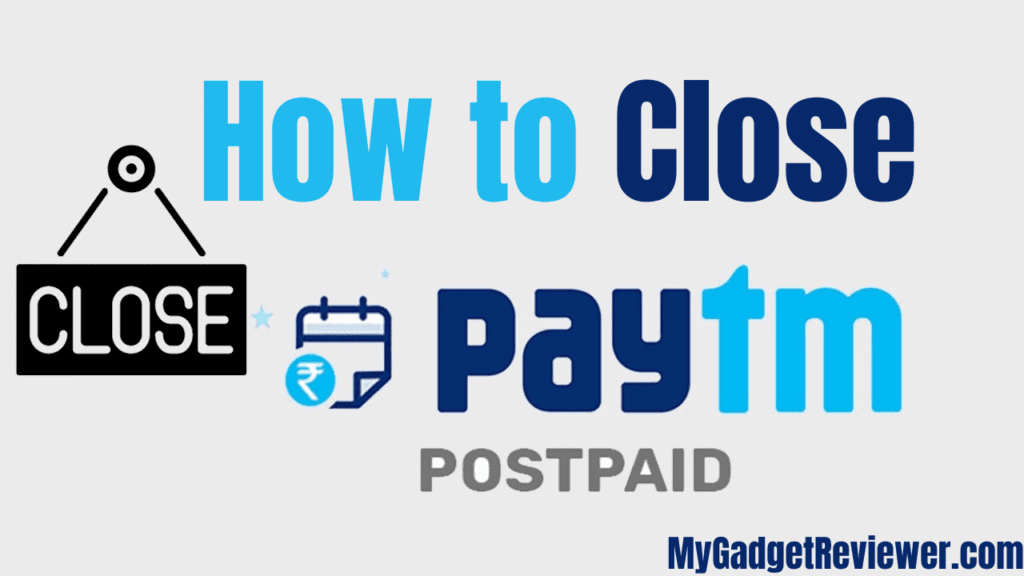How to Close Paytm Postpaid: Paytm Postpaid is a great buy now pay later service. It is available to all Paytm users and does not require proof of employment. Paytm’s postpaid service offers a zero per cent interest rate and an instant credit limit of up to Rs 60,000 with no activation fees. However, it also has some disadvantages such as late payment fees and impact on credit score, due to which some users do not like this service and want to close their account. If you are also a Paytm postpaid user and wish to close your account then this post is for you.
Advantages of Paytm Postpaid Service
- A fully Digital Process requires no paperwork.
- Instant payments with low chases of payment failure.
- Improves your credit score.
- Safe and Secure Payments approved by RBI
Disadvantages of Paytm Postpaid Service
- Pay Convenience Fees on Some Transactions.
- Impacts your credit score in case of late payments.
- high-interest rates on Late Payments
How to Close Paytm Postpaid
Before deactivating or closing your Paytm Postpaid account, clear all your dues and charges. You will be able to close your postpaid account after you have cleared all your dues.
Using App method
- First of all, Launch the Paytm app on your device.
- Login with your account and go to your Profile by tapping the Top Left corner icon of the screen.
- In profile settings Scroll down and tap on Help & Support option.
- then select the postpaid from the list of services to continue.
- In the postpaid Service help and support page, you will see need help with non-order related queries Chat with Us option at the bottom of the screen, Tap on it.
- Now, you will see a list of options to choose from. Select the Issue with Paytm Postpaid account option to deactivate or close your Paytm Postpaid account.
- Then, tap on the Close Postpaid Account option.
- Now, you will be asked to elaborate on the reason for closing your postpaid service. Enter the reason and continue.
- Done, you have successfully placed your Paytm postpaid closure request.
Using Call Method – Paytm Postpaid Customer Care Number
- In the first step, launch the Paytm app and go to the postpaid service service section.
- Now clear all your dues and charges.
- After clearing all the payments, Call Paytm Postpaid and deactivate the customer care number i.e. 0120-4456-456.
- Once the call is connected, you will be connected with a customer support executive.
- Now place your request to deactivate your Paytm postpaid account by informing the customer executive.
- Then, the executive will ask the reason for the closure, and provide your reason for the deactivation.
- After taking your request, your postpaid account will be deactivated within the described time.
also read 5 Best Buy Now Pay Later Apps in India
Alternatives of Paytm Postpaid
Simpl – Simpl is a one-tap-to-pay pay-later service which offers instant credit of up to Rs 25,000. It supports more than 26K+ online Merchants. The Simpl App offers instant credit of up to Rs 25,000. It’s a great service to pay for your mobile/dth/broadband bills, pay zomato orders and shop.
LazyPay – LazyPay is a popular pay-later service that can be used across 45,000+ online stores and merchants. The Service also offers personal loans up to 5 Lakhs INR to its users at special interest rates.
That’s all in this post on How to Close Paytm Postpaid. In case you are facing issues while closing your account with the listed method then please comment below. Check our Website MyGadgetReviewer.com for more Paytm tips and tricks like this.