How to Restore Deleted Chats in WhatsApp
How to Restore Chats: WhatsApp is currently the most popular messaging app in the world. It has more than 1 billion daily active users. This has truly changed the lives of some small traders and businesses. Many sellers now take orders directly through WhatsApp and send receipts, bills etc. through it. Also, some users discuss or attend important meetings on WhatsApp by sending voice messages, pictures, etc. On average, a user receives hundreds of messages a week. We often delete WhatsApp chats regularly to free up memory space, but it happens that sometimes we accidentally delete important chats and later regret it. For some users, some messages may be very important and may contain useful information.
If this happens to you too, then this post is for you. In this post, we will tell you “How to Restore Chats in WhatsApp” on Android and iPhone. Some users find that self-deleted chats cannot be recovered, but this is not true. There are many ways to restore WhatsApp messages, we have tested all the methods and got the chats back. Not only text messages, but you can also bring photos, voice messages and videos back.
Whatsapp Backup
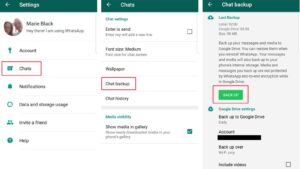
Some of the methods covered in this post work on WhatsApp data backup. So it is always recommended to do WhatsApp backup regularly. If you don’t know how to backup WhatsApp data then don’t worry, we are here to help you. To Take Whatsapp chats backup in android, Launch Whatsapp> Go to Settings > Tap on Chats options > Select Chat Backup. You need to set the frequency of backup between daily, weekly, monthly, yearly or never. Additionally, you can also add your google account to store the chat backup in google account if you are an android user. To Take Chats backup in iOS, Go to WhatsApp > Tap on Settings> Chats > Chat Backup> Select the Backup frequency or Tap on Back Up Now option to manually take a backup and save to iCloud.
Recommended: How to Hide Messages and Chats in Whatsapp
How to Restore Chats in Whatsapp in Android and iPhone
If you have already enabled the WhatsApp backup option then this method will work for you. Note: Restoring chats via the backup method can remove some chats between the previous backup and the current time, as it only restores recent backup data. If you received a message after your most recent WhatsApp backup and accidentally deleted it, there is no way to recover it. So if you have some important recent chats, we recommend you consider another method. Also, keep in mind that only those chats that were stored in the latest backup will be restored. Perform this method only if you are sure that deleted chats exist in the latest backup.
- First of All, Uninstall the Whatsapp Application from your Android/iOS device.
- After uninstalling the app, Install the Whatsapp again from Google Play Store / App Store.
- Now set up the app by entering your mobile number and OTP.
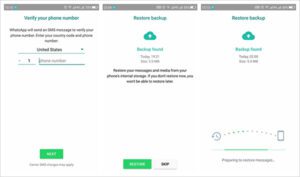
- Once setup is complete, you will be redirected to backup fond page with restoring a backup from Google Drive in Android Smartphone and From iCloud in iOS Devices. Tap on Restore Button to continue. (Note if you don’t restore now, you won’t be able to restore later).
- Wait till backup download complete in the background. Done all your messages and media are restored which was save in recent backup.

