Dish Tv Channel Selection: How to Add/Remove Packs
Dish Tv Channel Selection: Dish Tv is one of the most popular DTH providers in India. It provides great services like Full Day Channel Time Schedule, Entertainment Alerts, Mobile Remote app, Multi Tv Connection etcetera Services to its subscribers. After the new TRAI rule came out last year. Now all the Subscribers have to select their favourite channels by themselves. And they only have to pay a subscription amount of those selected channels only. In addition to this, it is mandatory for all subscribers to subscribe. Or activate a base pack of at least 100 channels. After activating base pack you will be able to subscribe or select add-on channels subscription your account.
In case you don’t know How to Select/Add channel of your choice then this post can be helpful for you. In this post, we are going to tell you about ” Dish Tv Channel Selection ”. Through which you can easily Add/Remove Packs and channels. You can also subscribe to the packs instead of ala carte channels as the cost of channels is very high and at a cost of 2-3 ala carte channel, you can subscribe to the pack. And Save Money.
Dish Tv Channel Selection: How to Add/Remove Packs and Channels
Note: Before proceeding to the guide, please keep your Dish TV account details, registered mobile number and VC number with you. You can find your account VC number by pressing the “MY A/C” button from the Dish TV setup up box remote.
Recommended: Airtel V-Fiber Plans and Prices
Select Dish tv Packs and Channels through App
Dish TV channel selection through the app method is only for Android smartphone users since this app is not available for other platforms. If you are a non-Android smartphone or iOS user, then you must use the website method.
- First of all Download the My DishTV official Application. Download My Dish Tv App For Android from the Given Link.
- After downloading the Dish Tv app, Launch the Application and go to the login page.
- In the login/signup option. If you are already registered user, Login to your account by entering a Registered mobile number/VC Number with OTP/password. In case you are new Dish Tv user, tap on signup and enter VC Number, RMN, Email and set the password. (You can find VC Number on your TV screen by pressing “My A/C” button on your DishTV setup box remote). and login to the app with the same inputs.
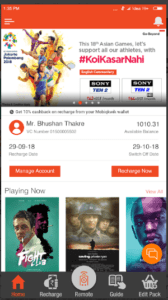
- After logging in, go to the edit Pack option by tapping the bottom right “Edit Pack” option.
- Now, you will see all the subscribe packs option. To add a Pack tap on Add-Ons option and To add an ala-carte Channels tap on the Channel option.
- You can Modify/Add/Remove Channels, Services and Packs by Tapping the Pen lookalike icon from the addon selection menu.
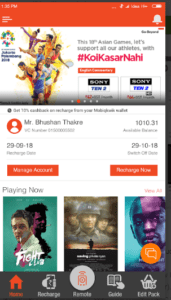
- Then you have to select the pack/channel/service and select add/remove option.
- After selecting you will see the list of channels and packs with the price. Select the channel/packs/service and tap the add/remove option.
- Done, you have successfully added/removed channel using the app method of Dish Tv Channel Selection.
Recommended: Tata Sky Packages and Prices
Select Dish tv Packs and Channels through Website Method
This method is for those subscribers who are non-Android smartphone users or basically Laptop/PC Users.
- First of all, Go to DishTV official website by clicking the given link.
- After opening the site, at the top menu, you will see subscriber corner option. Click on it.
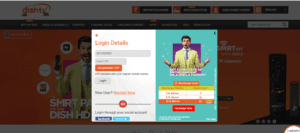
- Now, You will be asked to login into your account. If you are a new user, click on register and enter your RMN (Registered Mobile Number), VC Number (You can find your account VC Number on your TV screen by pressing “My A/C” button on your Dish tv setup box remote) and Create Password. In case you are already registered user login to your account by entering your VC/RMN and OTP/Password.
- After logging in, click on packs and channel option from the header menu.
- Then you will see “select your zone” option, in this option you have to select the zone you belong to for Ex Noth Zone, South Zone etc.

- Now you will see all the base packs, Add-on services, Add-on packs and channels.
- Select the channels/packs/services on the basis of your preference and checkout.
- Done. You have successfully added channels and packs under Dish Tv Channel Selection.
That’s it in this post of Dish Tv Channel Selection. If you are facing issues while Adding/Removing/Selecting the channels or packages of your choice then please comment down below. All the Methods included in this post are tested by our Team and 100% working. For More Information related to Dish TV please contact Dishtv Customer Care.

