Here’s how to make GIFs from Photos, YouTube videos
GIFs have become quite a popular image format on social media platforms nowadays. Users are using it for expressing their reaction, mood as well as festive wishes. In addition, messaging apps like Facebook Messenger, WhatsApp, Signal etc. have GIFs option to send them instantly in chat.
These are also available on different search engines such as google, bing etc. for downloading through search. Most chat apps show trending GIFs and users can also search for them. There are many users who want to create their own Gif. If you are also one of them then this post can be helpful for you. In this post, we will show you How to Make GIFs from videos, images.
What is GIF?
Before proceeding further, the first thing you need to know what exactly GIF is. It is a 10-15 second long animated image file, which users share on social media to express their mood, reaction and festive wishes.
Generally, it is used for creating animated Advertisements.
You can download GIF from various search engines including Google. In fact, you can also send them on messaging apps like WhatsApp, Telegram, Messenger, etc., using the search or trending GIFs available on these apps.
How to Make GIFs from Youtube Videos, Photos or images
Create a GIF from a YouTube video
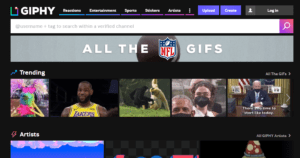
Youtube is the world’s no 1 video streaming platform on Steam. On average, millions of videos are uploaded to YouTube every day. If you have seen a video on youtube and want to make a GIF from it, then this method is for you.
Follow the steps below to create Gifs from YouTube videos. This is a very easy tutorial and you do not need to install any third-party application to perform this method.
- First of all open web browser in your laptop/pc and Go to GIPHY.com.
- Click on Create Option on the top right corner.
- Go to the youtube video from which you want to make GIFs and copy its URL.
- Paste the Video URL in ADD Any URL text field.
- Trim the video by selecting the video start time & duration.
- Click on Decorate button to add text or modify the GIF.
- Hit Click to Upload button to save or upload the GIF file on Social handles directly.
Make Gifs using Smartphone
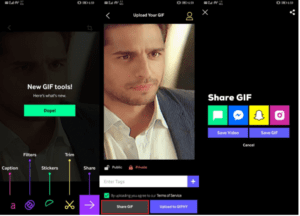
This method is for users who want to create a GIF file using their smartphone. In this method, users have to download and install the Giphy app to create GIFs from videos or images saved in their device. The app is available on both iOS and Android platforms.
- Download and Install GIPHY App on your phone from the google play store or App Store.
- Launch the app and login/sign up with your account.
- Tap on Create option at the top-right corner of the screen.
- Tap on the Circular Gallery icon and select the video/images from which you want to create GIFs.
- Select the duration, add filters, text etc modifications.
- Once Complete, Tap on the Proceed option to Save and Share.
Also Read: 5 Best Photo to Video Making Apps
Are Gif files Dangerous?
off course not. GIF files are not dangerous unless you have downloaded the file containing the virus. When creating files, download pictures or videos from trusted applications or websites to reduce the risk of viruses or malware.
Where can I post GIFs?
You can post GIF on the social platform. Also, you can share GIF with your friends in chat messages. Also, you can post a GIF to wish someone on your birthday or festivals. Many professionals make them for advertising purposes.
That’s all in this post of How to Make GIFs from Youtube Video, Gallery, images and photos. If you have any questions/suggestions, write down in the comment section below.

