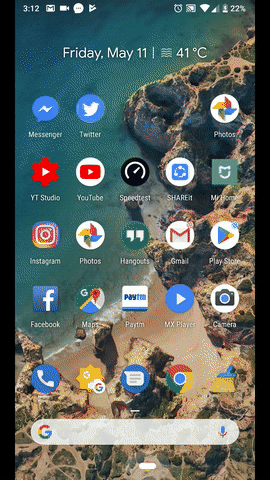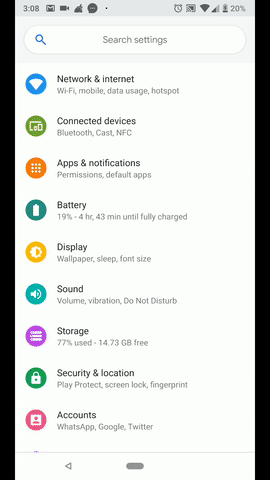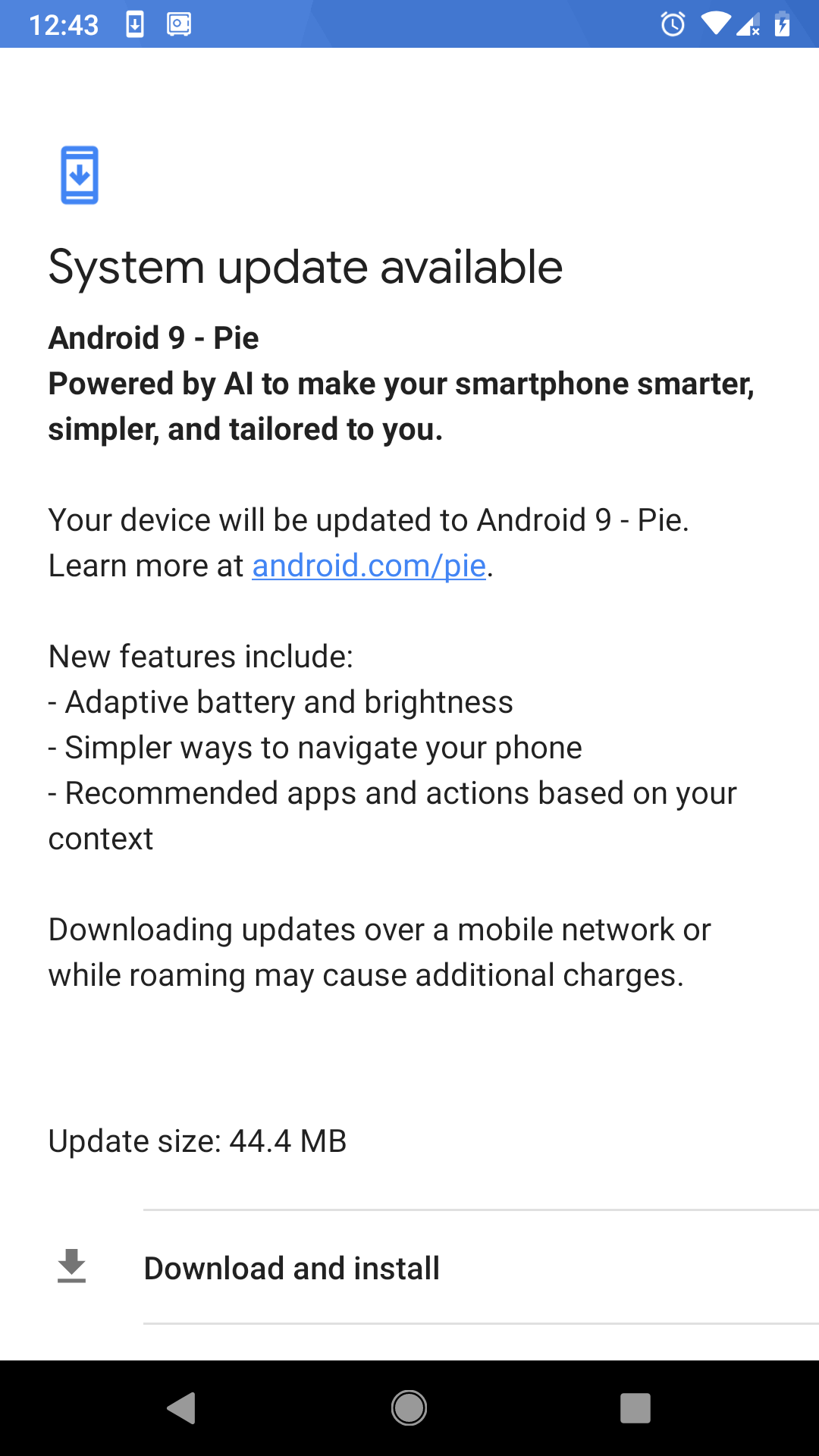Google Relased New Android 9 Pie , How to Download and Install in your Smartphone
Google has just released its New Android , the Android 9 named as Pie. Users were waiting for So long for the New Android and google has just released it. This all new version of android comes with great specifications and Features. The Key Highlights of Android 9 pie is New User Interface , Adaptive Brightness and gesture navigation. The all new Android 9 Pie is more secure than previous android versions.
The Android 9 Pie is now available to download for the Pixel smartphones including the last generation of Pixel 2 and will also come to Nokia and OnePlus devices very soon.
Android 9 Pie Specifications and features
The main feature or highlighted Feature in Android 9 Pie is new gesture navigation feature . Google has used the new and trending navigation gesture to help the mobile phone manufacturers a bit. These navigation gestures in Android 9 Pie works in a very different way s compare to the gestures you are using in your smartphones.
In Android 9 you will get an enhanced smart text selection mode which analizes the type of text you have selected and suggest you the relevant apps. New Android 9 Pie also comes with machine learning which helps various elements in the Operating System like the adaptive battery feature. Android 9 Pie also gets Display cut out Feature which really helps in improving software experience of the user.
Android Pie suggests you some tasks according to your location right into the app drawer. Google also clears that there are a lot of improvements in the security of the Android Pie.
Recommended : List of devices to get Android 9 Update very soon
How to get Android 9 Pie in Pixel smartphones
The Android 9 was in Beta Testing for quite a long time. so there are very less chances of bugs in this update. as more than 100,000 people were testing the beta version. if you are one of those people who are running the beta on your Pixel smartphone then you can install the final version of Android 9 Pie now.
For Updating your pixel smartphone to Android 9 Pieyou just need to go to the Settings of your smartphone then tap on About Phone then tap on check for a system update. Now you will see a new update as shown in the above screenshot, Now you can then download and install the update, it may take upto 20 to 30 minutes to finish and install the update in your smartphone.