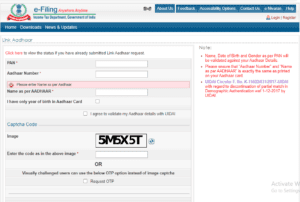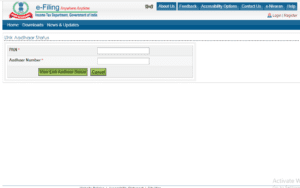The Government of India has made it mandatory for all citizens of India to link their Aadhaar card with their PAN card. Earlier, the deadline for linking the Aadhaar-PAN card was 31 March 2021, but now the government has extended it till 30 June. If you have not yet linked your cards, this post may be helpful for you. In this post, we will tell you how you can link your Aadhaar card with PAN card online. After reading this post all your doubts will be cleared and you will be able to link the card sitting at your home using your laptop/computer or smartphone within a few taps.
How to Link Aadhaard with Pan Card Online
Via SMS Method
The SMS method is the easiest way to link your Aadhaar with your PAN card. Also, this method does not require any active internet connection and laptop/computer. All you need is a mobile number associated with your Aadhaar card. While performing this task, keep your Aadhaar and PAN number with you.
- First of All, Launch the Messaging app on your mobile phone.
- Then Type a message in this format UIDPAN <SPACE> <Your Aadhaar Card Number> <Space> <Your PAN Number>. Send it to 567678 or 56161. For Example UIDPAN 12341234123 ABCDEFG11111.
- Now, You will receive an SMS from Government officials stating your Application has been taken.
- After few hours, you will receive a confirmation message that your Aadhaar and Pan Number has been linked.
Online Via Government E-filing Website
You can also link your AAdhaarCard with your Permanent Account Number Online through the Government official Income Tax Website.
- In the first step, Visit the income Tax e-filling official website i.e www.incometaxindiaefiling.gov.in.
- After opening the side, Click on the Link Aadhar option present under the Quick Links menu on the Left side of the screen.
- Now, You will be redirected to a new page. Enter your PAN Number, AAdhaar Number and Name as per Aadhaar in the given text fields.
- After entering the details, confirm the captcha code and click on the Link Aadhaar button.
- Done, You have successfully linked your Aadhar with Pan using the e-filing website.
Note– If your Aadhaar name is different from the name on your PAN card, you may face errors while linking. The same applies to birth dates. In such cases, first, you have to apply for Name / DOB correction on Aadhaar or PAN database. After correction, you can easily link them.
Also Read: How to Generate Fastag Online
How to check My PAN & Aadhaar linked or Not?
For the past few years, the government has been issuing new PAN cards linked to Aadhaar numbers by default. Citizens who have issued new PANs do not need to be linked. Also, many people do not know whether their AAdhaar number is associated with their permanent account number or not. Such users can check it by following these easy steps.
- First, Launch Browser on your Smartphone or Computer.
- Then Visit on E-filling Link Status Check Webpage or simply click on the given link.
- Now, Enter your Aadhaar and PAN Number in the given text fields. Click on View Link Aadhaar Status.
- Then, the status of your Aadhaar will be displayed on your screen.
If you have not yet linked your AAdhaar with your permanent account number, follow any of the methods above and complete it as soon as possible. The Government of India has made it mandatory for every citizen of India to link their Aadhaar with PAN. Also, the last date for linking has now been extended to 30 June 2021.
That’s all in this post of How to Link Aadhaar with PAN Card Online. If you have any questions/suggestions, write them down in the comment section below. We are coming up with more Aadhaar tips & tricks like this, tell then stay connected.