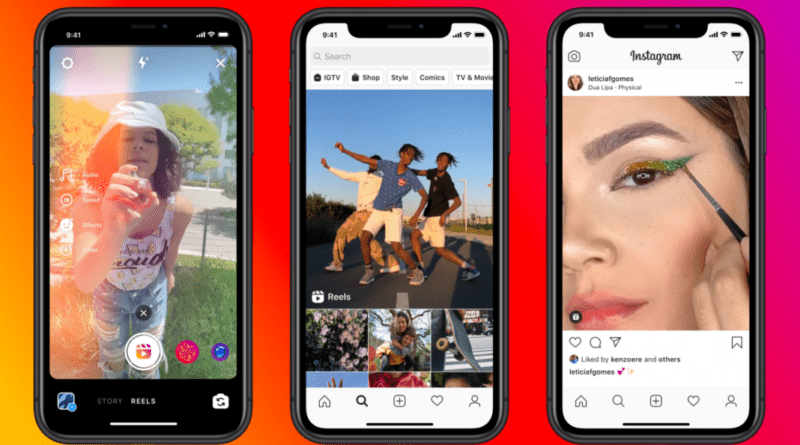How to Download Instagram Reels on Android, iPhone
Download Instagram Reels: Instagram has recently added the reel feature to its Application. It is also an alternative to the recently banned Tik Tok App in India. Using this feature, like Tik Tok, Instagram users can now create short videos with different music and effects. This new feature is very much in trend and Instagram users are gaining a lot of followers by creating reels and sharing them on their profiles.
Many users want to download and share reels (of the people they are following) with their friends and relatives on WhatsApp or any other social handles. But right now Instagram has not released any feature that allows you to download Instagram reel videos. But by using third-party apps/websites you can download Instagram videos of public accounts. If you want to know How to Download Instagram Reels then this post is just for you. After reading this post in its entirety, you will be able to download the reels on your Android or iPhone easily.
How to Download Instagram Reels on Android and iOS Devices
There are two methods to download Insta Reels. 1) App Method 2) Browser/Site Method. Both the methods are 100% working on Android Devices But the App Browser will not Work on ios Devices. If you are an iOS or iPhone user, you need to use the iPhone App method to Download Reels Video from Instagram.
Recommended: How to Save Contacts Whatsapp Status and Videos
Download Insta Reels on Android
This method is only for Android users and it is also the easiest method. In this method, Users need to install a third-party application from the google play store. There are various apps available on Google Play Store to Download Insta Reels but the app mentioned in this post is 100% genuine and has no issues.
- First of All, Go to Google Playstore on your Android Device
- Then, Type ” Video Downloader for Instagram ” in Search Bar.

- Download and Install the first position app from the search result or Simply refer to this link to install the app.
- Thereafter Install the Application, Open Instagram and go to the video Reel post you want to download.
- Go to Post options (by tapping three dots).
- Now tap on the “Copy Link” option.
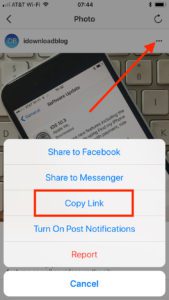
- Now, paste the copied link into the ” Video Downloader for Instagram ” application.
- In the last step, you have to tap on the Save Video Rel option. Done you have successfully Downloaded Instagram Reel.
How to Download Instagram Reels on iPhone or iOS Devices
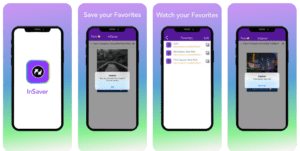
- First of All, Go to App Store on your iOS Device and Search InSaver for Instagram App. or refer to this Link.
- After installing, Launch the Application and grant all the permissions.
- Then, Open Instagram on your iPhone and go to the video Reel post you want to download.
- Now, Go to the Reel’s Post options and tap on the Copy Link.
- Go to InSaver App and Wait for 2-3 Seconds.
- Now, You will see the link automatically gets pasted in the app.
- Then you will see Watch It option, Tap on it.
- To Download the Reel, tap on options > share > save the video.
- Now, Go to Photos App on your iPhone/iOS Device and see the Reel Saved on your Device.
Recommended: How to Download Videos from Facebook and Insta
Via Browser Method
This method is only for Android Users. If you are running out of storage or do not want to install a new application on your device then this method is for you. This method requires a Web Browser pre-installed on your device.
- Open Browser on your Smartphone and type “SaveFromWeb” in google search.
- Then, Tap on the first google result and open SaveFromWeb Site.
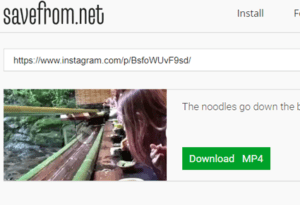
- Now Open Instagram App on your smartphone and go to the video post you want to download.
- Go to Post options (by tapping three dots).
- Now tap on the “Copy Link” option.
- Then, paste the link into SaveFromWeb Text Bar.
- After pasting the URL, tap on the Download option.
- Done you have successfully downloaded the video from Instagram
That’s all in this post on How to Download Instagram Reels on Android and iPhone. If you are facing any problem in any of the steps listed in the Download Guide then comment down below. Check our Website MyGadgetReviewer.com for more latest tips and tricks like this.