How to Save or Download Whatsapp Status Video and Photos
Save or Download Whatsapp Status Video: If you are a WhatsApp user then you must know about its status feature. Through this feature, you can post photos, videos, weblinks etc. to your WhatsApp account and show it to your phone contacts. WhatsApp status only appears for 24 hours, after which it is automatically removed. It often happens to you that you like the status imposed by your friend and you want to apply it as your status or share it with your friends but fail to do so. Because the status download feature is not present in WhatsApp. However, Users can take a screenshot to save the Image Statuses. But What about Videos ?. There is no way to Download Status Videos through Whatsapp.
If you want to download the video status then this post can be helpful for you. In this post, we will tell you How to Download Whatsapp Status Video through a third-party application. Installing a third-party application is the only way to download video status. There are many statuses downloading apps available on the Google Play Store out of which very few are genuine and Secure. We are including two apps which only require media permission to save video status such that you will not face any privacy issues. There are many applications available on the Google Play Store, very few of which are genuine and secure. We are including two apps which only require media permission to save the video and your privacy will remain.
How to Save or Download Whatsapp Status Video
Using Status Saver App by Lazy-Geniouz
This app is only available for Android as of now. In case you are iOS /iPhone User Please Download thee another app mentioned in this post.
- First, of Launch the Google Play Store on your Android Device and Search Status Saver App by Lazy Geniouz or Simply open this Link. Status Saver App.
- After installing the application, Open Whatsapp on your device and refresh the statuses.
- Now, Launch the Status Saver App and Grant all the permissions.
- Then you will see all the image and video statuses uploaded by your Contacts. Selects the image section to download image statuses and the Video section to Download Videos.

- In the Video Section, Select the video you want to download (you can also take a preview) and tap the Save icon placed at the bottom right corner of the screen.
- Done, You have successfully downloaded Whatsapp Status Video. Go to Your Device Gallery to find the Video.
Recommended: How to Hide Chats on Whatsapp
Using Status Saver by Winterfell Applab
In Case you are an iPhone User this is the only safe and secure app which you can download to save Whatsapp status on your device. This application is available on both Android and iOS platforms.
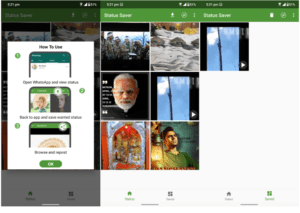
- First of Download the Status-Saver App by Winterfell for Android and iPhone from the Given Links.
- After, Installing the app, Launch Whatsapp on your Device and browse the status you want to download is still showing or deleted.
- Then launch the Saver App and grant all the permissions.
- Now, you will see all the status uploaded by your contacts on WhatsApp.
- Select the Status you want to download and tap the download icon present at the top right corner.
- Done, You have Successfully Saved Whatsapp Video Status on your Smartphone.
That’s it in this post of Download Whatsapp Status Video. If you are facing any issues in downloading Videos then comment down your queries in the below comment section. All the methods included in this post have been tested by our team and you can perform in your device without any issues. We are coming up with more tips and tricks like this, till then stay connected.

