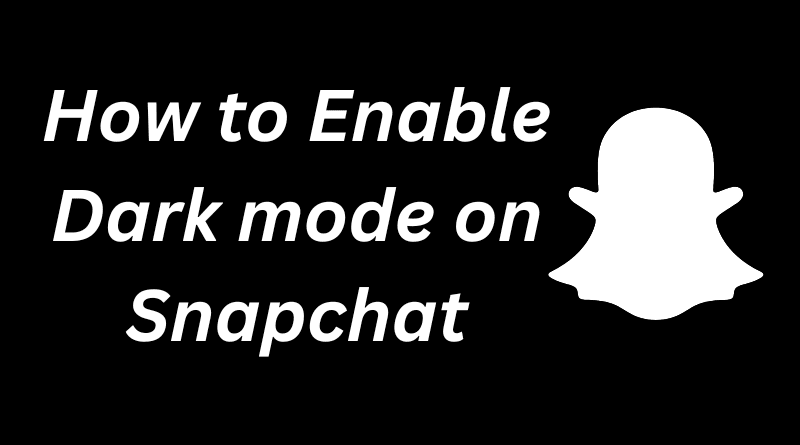How to Turn on Snapchat Dark Mode
Snapchat Dark Mode Android: Snapchat is a popular social media app that allows users to send pictures and short videos, known as “Snaps”, to their family and friends. It is popularly known for its unique features like disappearing messages, filters, lenses and stickers. It also has a Discover feature that includes content from famous publishers/creators, allowing users to swipe through articles, videos, and other content from various sources. Users can post multiple photos sequentially and add text, stickers and filters to their stories. In addition, it also has a unique Snap Map feature that allows users to detect their friend’s location in real-time. Users can also view reports from around the world on a map. The developers of Snapchat are constantly adding new features to their applications.
In the recent update, the company has added the most awaited dark mode feature to its application. This post will show you how to enable dark mode on Snapchat. The Dark mode feature allows users to use Snapchat in low-light conditions. It turns brightly coloured displays to the lowest colour contrast ratio and lighter-coloured text with a darker background for better readability in no-light situations. The background colour of the Snapchat app turns black so that your eyes do not get stressed and your phone battery lasts longer.
How to Turn on Snapchat Dark Mode
To turn on Snapchat Dark Mode Android
- First of all, launch the Snapchat Application on your Android device.
- Now, Tap on your profile icon in the top-left corner of the screen.
- Then, go to settings by Tapping on the gear icon in the top-right corner.
- Scroll to the “App Appearance” section and tap “App Theme”.
- Now Select the “Always Dark” option to turn on Snapchat Dark Mode Android.
- Alternatively, you can also choose “Match System” to have Snapchat automatically switch to dark mode when your device’s system-wide dark feature is on.
Enable Dark Background on iPhone
To enable dark Snapchat on iPhone or iOS devices, you must have at least iOS version 13 and the latest version of the Instagram app.
- Firstly, Launch the Settings app on your iOS Device.
- Now tap on Display and Brightness option.
- Then, you will see the Light & Dark option under the Appearance menu. Tap on the dark theme option.
- In the next step, you must Enable the Automatic option to turn on dark mode according to time or custom schedule.
- Thats all. Launch the Snapchat App in night conditions.
Note: Not all devices support dark mode. So if you don’t see the option to turn it on in Snapchat, your device may not be compatible.
That’s all in this post on How to Turn on Snapchat Dark Mode Android. If you need help with any of the steps in the Tutorial Guide, comment below. Check our Website MyGadgetReviewer.com for more latest Snapchat tips and tricks like this.