How to Download Songs from Soundcloud
Download Songs from Soundcloud: SoundCloud is one of the largest music streaming platforms worldwide. It also allows users to upload their music tracks and albums. It is the best platform for users who make music and want it to be heard by people all over the world. You can find millions of emerging and established artists, DJs and podcasters. It has over 200 million tracks and a global community of over 20 million artists worldwide. SoundCloud also allows users to create their own playlists and also shows recommended tracks of various genres. It also has a comment section where listeners can leave feedback and what they feel about the music track. The Soundcloud offers online streaming using the internet to the users. There are many areas and places, where internet speed and availability do not exist. Also, while travelling we all face network related issues.
In such situations, streaming is interrupted and it becomes difficult to stream at such locations. In addition, there are some users who do not require active data packs and use WiFi connections in their homes. Such users like to download music tracks and listen to them while travelling or outside their home. SoundCloud has a dedicated download option through which users can save tracks. But there are some producers and artists who disable the downloading option for listeners. Such that users are not able to download those tracks. If this is one of your main concerns then this post is for you. In this post, we will tell you about How to Download Songs from Soundcloud in Android and iPhone. After reading this post you can easily download any music track with download option or without option.
How to Download Songs from Soundcloud
Through Web Browser
There are some tracks on which the creators have disabled the download option. If you want to download those tracks, here is the way to do it.
- First of All, go to Soundcloud.com or refer to this Link.
- After Opening Soundcloud, Log in using your SC Account or Google/Facebook Account.
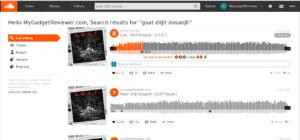
- Now Go the Music Track you want to download using the search bar or browse playlists.

- Then Play the Song and Copy the Song URL through Navigation Bar.
- Now Go to this URL “https://www.klickaud.co” by simply copy-pasting this URL in your browser.
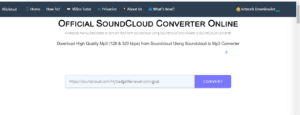
- After Opening Klickaid.co, Paste the URL in the Given Textfield.
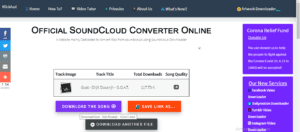
- Then, You will see the Music Track and Click on the Download button.
- Wait for 15-20 Seconds and Done. You have successfully Downloaded Song from SoundCloud.
Recommended: Top 5 Apps to Downloads Songs for Free
Through the SoundCloud App
- Launch the SoundCloud App in your Device.
- After Launching the Application, Sign in using Google/Facebook or Soundcloud account.
- Now, Go to the Music Track you want to download.
- Then. Play the Track and go to track options and tap on copy link option.
- Now Open Web Browser in your Device and paste this URL “https://www.klickaud.co” in Browser Search Bar.
- After opening the Klickaud website, paste the Song URL.
- Now, you will see a download button below the music track information tap on it.
- Done. After 15-30 seconds Song Download will start.
That’s all in this post of Download Songs from Soundcloud. If you are facing any problem in any of the step listed in Tutorial Guide then comment down below. Check our Website MyGadgetReviewer.com for more latest Gmail tips and tricks like this.

