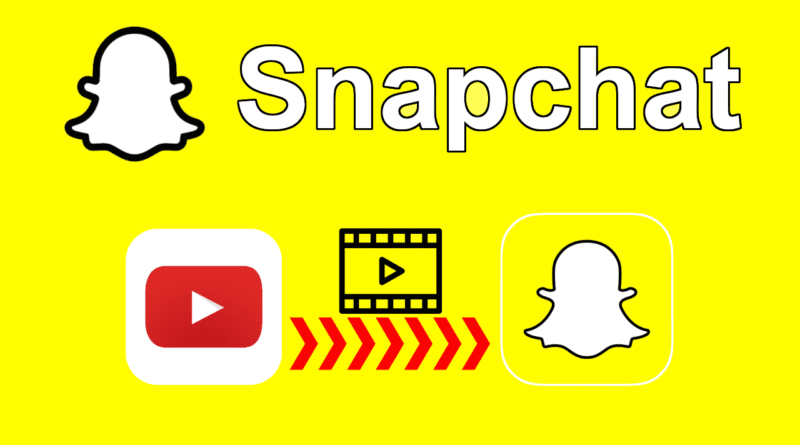How to Share Youtube Videos Directly on Snapchat
Snapchat is one of the most popular chat applications among Millennials. It has recently crossed over 300 million users worldwide and is constantly adding new features with regular updates. In a recent update, Snapchat introduced the YouTube Sharing feature that allows users to share YouTube videos directly on its application. In this article, we will Show How to Share Youtube Videos on Snapchat. Earlier users have to copy the link from the YouTube app to share it in their stories. But with the recent update, you can directly post the video without copying the link. Although this feature is already available on WhatsApp and Facebook for a long time.
How to Share Youtube Videos on Snapchat
- First of all, Launch the YouTube app on your smartphone and go to the video you want to share.
- Post opening the video, tap on the Share icon.
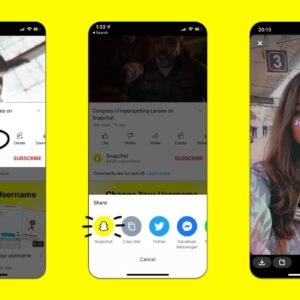
- Now you will see a list of different apps on which you can share that video. Select the Snapchat Story icon to share the video directly on it.
- Now, you will redirect to the Snapchat app and You can even add effects or filters to the YouTube video.
- After adding effects & filters to the video, tap on the camera button to continue publishing the video on your Snapchat story.
- Wait or few seconds to complete the upload and be Done. The Youtube Video is saved as your story on the Snapchat app.
Also, Read How to Send Big Files and Large Videos on WhatsApp
Apart from this update, Snapchat has also introduced a new feature called “Custom Landmarks” recently that lets creators build unique AR experiences for local places. The feature is accessible in its Lens Studio and can be used to create landmarks. It is a very amazing feature for small business owners to get popular with AR.
That’s all in this post on How to Share YouTube Videos on Snapchat. If you are facing any problems with any of the steps listed in the Guide then comment down below. Check our Website MyGadgetReviewer.com for more Snapchat tips and tricks like this.