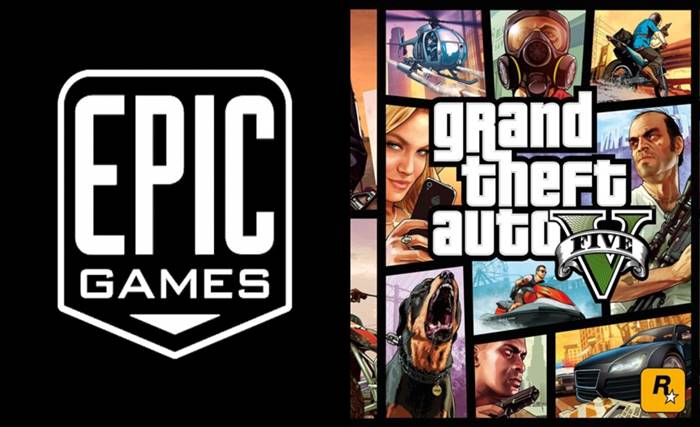GTA V is Available for Free until 21 May, here’s How to Download it
Download GTA 5 For Free: Due to the COVID 19 lockdown, most of the people are spending their time watching Online movies, web series or playing games. If you like playing computer games then you must have played or heard about. Grand Theft Auto Vice City, San Andreas. It has been developed by Rockstar Games and is one of the most played games worldwide. Under the Grand Theft Auto series, GTA V is the latest version and offers realistic graphics. But it is a paid game, due to which many people are interested in playing it, but cannot afford it. If you also want to play this game, then here’s good news for you.
Online game store company Epic Games has tied up with Rockstar Games and has made the GTA V game available for all users to download for free. This offer is only for a limited period and available for PC only. Users will only be able to Download GTA 5 for Free till 21 May. This is not a trial version, its official full version. Users will also get a suitable invoice for downloading the Game through the Epic Store during this offer.
Download GTA 5 For Free
Here are the full details regarding Grand Theft Auto V.
Grand Theft Auto V System Minimum Requirements
- OS: Windows Vista 64 Bit Service Pack 2, Windows 7 64 Bit Service Pack 1, Windows 8 64 Bit, Windows 8.1 64 Bit
- Video Card: 1GB NVIDIA 9800 GT / 1GB AMD HD 4870 (DX 10, 10.1, 11)
- HDD Space: 70GB
- Processor: AMD Phenom X4 9850 2.5GHz / Intel Core 2 Quad Q6600 2.4 GHz 1066 MHz 8 MB Socket 775 Quad Core
- RAM Memory: 4GB
- Sound Card: DirectX 10
Download Details
- Size: 95GB
- Install Epic Game Launcher.
Recommended: Top 5 Games under 10MB for Android / iOS in 2020
How to Download GTA 5 For Free from Epic Store
- First of All Visit Epic Games Official Website from the Given link.
- After visiting the Site, Click the SignIn option placed at the Top Right Menu.
- If you are already Epic Games user Sign In with your Account Details else Sign Up as new account.
- Now, Go to Account Settings.
- In the Account Settings, Click the Password and Security option.
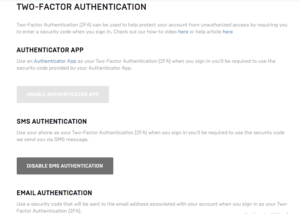
- Now, Find the Two Factor Authentication Settings and Enable it by choosing from SMS or Email Authentication.
- Then, Go to the Search option (placed below the header Menu) and Enter GTA V in the Search Box.
- In the Grand Theft Auto V Game Page and Click on the Green Get Button.
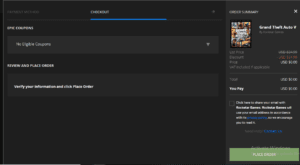
- After that, You will Recieve Code on your Email or SMS linked with your account enter it in the given text field and click Get Button & Place the Order.
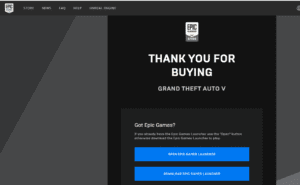
- Then, you will be redirected to Thank You For Downloading Page. In case you have already installed Epic Game Launcher in your PC click on Open else Click on Download Option.
- Installing the Launcher, Open it and log in with your Account.
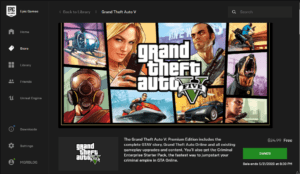
- After Logging In, Go to the Launcher Library. Select GTA V and Click on Owned Button to Start Download.
- Now, Select the Path Where you want to install the Game.
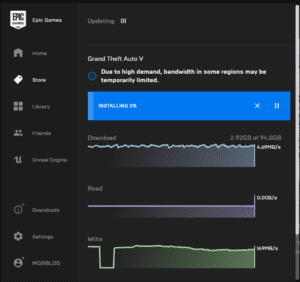
- Wait till the Download Completes.
- Done You have Successfully Installed GTA V in your PC for Free.
That’s it in this post of Download GTA 5 for Free in 2020. If you are facing issues in downloading the Game then please comment down below. The Method is already tested by our Team and 100% working in Windows PC meeting the Game Requirements. Also, Keep in mind that this offer is applicable until 21 May 2020.