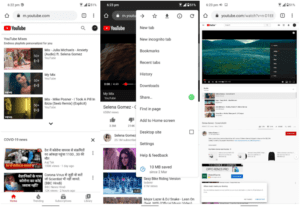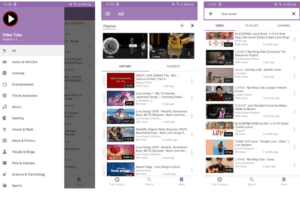Youtube HD Video: Nowadays watching YouTube videos has become a great source of entertainment. If you like watching YouTube videos on your smartphone, then you may have noticed that. During the COVID 19 lockdown, Youtube reduced video streaming quality in India to 480p maximum in its Smartphone App. Well, YouTube made these changes to reduce the load on the server and to keep the server running longer during the outbreak of COVID 19. Due to this, some users are facing issues related to video quality while using the app. To help them out. In this post, we are going to tell you about two tricks by which you can stream Youtube HD Video. Through these tricks, you will be able to stream videos in the highest possible quality on both Android and iOS devices.
How to Watch YouTube Videos in HD When App is not allowing
Using Desktop Site
As of now, there is no restriction on Youtube HD Video in Desktop Site. This is the easiest way to stream YouTube videos in the highest possible quality when the application is not allowing. In addition, this method only requires a Chrome web browser installed in your device. Other than that, the user does not need to install any third-party application in their smartphone.
- First of all, launch Google Chrome web browser in your device, if you have not installed it yet, download it from here.
- Tap the Search Bar and Navigate to this link www.youtube.com
- After opening the site, tap on the three vertical dot icons at the top right corner of the screen and go to Chrome Menu.
- Then you will See Desktop Site CheckBox in the Chrome menu option, Tap on it.
- Reload the Webpage. Play any Video and Set the Quality to HD from video player settings option.
- Done, You can Now Watch Videos in highest Possible Quality.
Recommended: How to easily Download Videos from Facebook and Youtube
Using Third-Party Apps
There are various third-party applications available on both Google Play and the App Store for watching YouTube videos. Most apps show pop-up advertisements and notifications, but we have discovered an app called Video Tube. Through which you can watch Youtube Videos in Highest Quality.
The App lets you watch Youtube, Dailymotion and Vimeo Videos through a single application. User can browse through features, Popular and Trending videos. Also, a user can log in to their account and post comments, share videos, manage playlists and much more. through this app.
Another plus point of this app is that it allows user to play videos in a pop-up player through which you can multitask on your smartphone while watching videos.
- First of all Download and Install Video Tube app for Android from here and for iOS/iPhone from here.
- After installing the app, Featured section and selection youtube option.
- In case you want to manage playlists, the post connects and do much more stuff, Go to more option ad tap Login Youtube Option.
- Now, Enter your Youtube Mail Id and Password and return back to the featured section.
- That’s it now you can use it as the regular youtube App and play Videos in HD Quality.
That’s it in this post of Watch Youtube HD Video. If you are facing any issues related to Youtube HD Quality then comment down your queries in the below comment section. All the Methods included in this post are tested by our team and you can perform in your device without any issue. We are coming up with more tips and tricks like this, till then stay connected.