Add Background Music to Whatsapp Status: WhatsApp status feature allows you to post photos, text and videos for 24 hours. On the other hand, in the Facebook and Instagram Story feature, you can add background music to your stories or status which gives a more engaging experience and expresses the status message more clearly. WhatsApp is regularly adding new features to its application. But as of now, there is no option to add music to status photos and videos. There are many Whatsapp users who are waiting for this feature. If you are also one of them then this post is for you. In this post, we will tell you How to Add Background Music to WhatsApp Status in Android and iOS.
There is no built-in feature available in WhatsApp to add a music track to your status. You can easily add songs to the background using a third party application. This method will work on both Android and iOS devices and 100% Safe. Also, the method does not require permission or link with WhatsApp to use this feature.
Table of Contents
ToggleHow to Add Background Music to WhatsApp Status in Android and iOS.
To add music you need to install a third-party video editor app in your device. The most trusted and lite application to edit Stories or small videos is InShot App. This app is available for Both Android and iOS devices. It is 100% safe and does not requires to link with your Whatsapp account.
The app also allows you to edit the videos, like trim the video parts, Change Effects, Record your own voice and add it in the background.
Selecting the Photo or Video
- First of all Download and Install the Inshot App for Android from here and for iOS from here.
- After installing the app, launch the application. Then it will ask for permission to access the Storage of your Device. Tap on Grant Permission.
- Then you will see three options Photo, Video and Collage. To add the background music in Video, Tap the video option and select the video clip which you want to edit. To add music in a photo, tap the photo option and select the photo which you want to add in WhatsApp status.
Recommended: How to Download or Save WhatsApp Status Video in Android/iOS
Add Background Music Track to Whatsapp Status
- Now, Tap the Music Tool Option and Select add Track.
- To add a track in the background, You can Select Music file From your Phone Storage, extract audio from other videos stored in your device or select music from the Inshot Features Library.
- After selecting the Track, customize the Fade in and Fade out effects, set volume, trim etc. If your video has an original sound, then it is advised to mute the video as it will mix up with the background song.
Edit Video, Images with Effects, filters, Stickers
- After adding all the effects, take the preview of the image, video and Click on Save option and select the quality.
Recommended: How to Hide Whatsapp Chat and Messages
Save and Set to WhatsApp Status
- Wait till render is complete. Then select the WhatsApp Status option to post it directly to your WhatsApp or choose the Save to Gallery option to post yourself later.
That’s it in this post of Add Background Music or Song track to Whatsapp Status. If you are facing any issues in adding music track then comment down your queries in the below comment section. The Method included in this post have been tested by our team and you can perform in your device without any issues. We are coming up with more tips and tricks like this, till then stay connected.
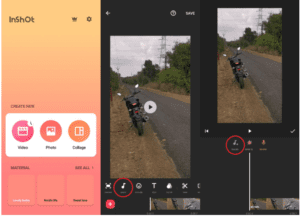
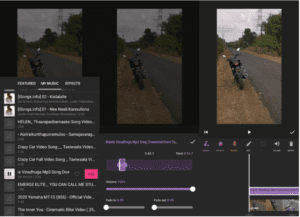
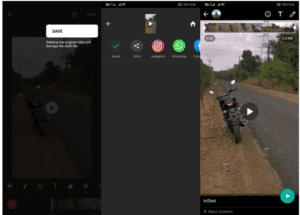
Hi,
I need some background music for my work. So, I find you and check your this website. Your Site have lot of information of background music. I like it, becauseI don’t know how to Add Background Music to WhatsApp.
Thanks.