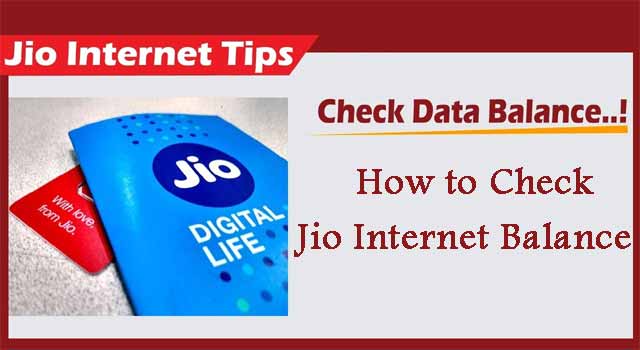How to Check Jio Data Balance Using MyJio App/ USSD Code/ SMS
How to Check Jio Data Balance: Reliance Jio is the Most Popular Network Provider in India. The reason behinds its popularity is low price tariff plans and the Internet Speed. If you are a Jio customer and subscribed to Jio’s tariff plan or data pack, then this post can be helpful for you.
Checking the Data plan is one of the main concerns for Jio Users. As Jio no longer send balance popup notifications. To save data for further usages and limit the data usage, A user must know the data consumption. Most of the users check the data balance via IVR Method which takes a lot of time and sometimes frustrates the User.
If balance check is one of your main concern then this post is for you. In this post, we are going to tell you about ” How to Check Jio Data Balance ” using 4 Different methods USSD Code / My Jio App / Jio Official Site / SMS Method. Using either of these four methods, you can easily check how much 4G data you have used so far.
Recommended: How to Set Caller Tune in Jio for Free
How to Check Jio Data Balance through USSD Code/ MyJio App/ SMS/ official Website
Using Ussd Code Method
The USSD code is a fixed number from the Jio network provider. By dialling this number you will get your data or net balance, related information in the form of popup message from the Jio. There is only one USSD code by for checking data balance as Jio runs 4G service only. Following are the steps on How To Check Jio 4G Data Balance using USSD Code.
- USSD Code for Checking Jio Data Balance: Open the dialer app on your mobile phone and dial *333# from your Jio number. Then you will get a popup message from Jio Official stating your expiry date, total data balance or net usage related information.
(Keep in mind that the above USSD code only applies to Jio network. Do not try this code on any other network as there is a possibility that you will be subscribed to another charging service).
Recommended: Jio Postpaid Plans with Price
Using SMS Method
Another method to Check Jio Data balance is Via SMS Method. This method is free, there will no balance deducted from your account for checking net balance.
- Open Messenger App in your Device
- Now in Text Section type “MBAL” (without space “MBAL”) and Send it to 55333 (55333 is the official Jio Service Number).
- Then, You will receive Message from Jio informing your Data Balance, Net usage, validity etc Details.
(Keep in mind that you have to send the message from your Jio number only.)
Check Data Balance Using the MyJio App
If you are a smartphone user then you can directly check your Jio balance through MyJio App. The MyJio app is available for both Android and IOS Platform. You can easily recharge, Change Data plan, Check active services, validity, Number etc through this application.
- First of all download the official MyJio App for Android from Here and ios from Here.
- After installing the App, launch the application and tap login via Mobile number/Sim Card.
- If you are using Jio SIM in the Same Mobile Phone in which you have installed the app then you will be logged in to the app directly by tapping login with SIM option. Else you have to Enter your Mobile Number and tap generate OTP option.
- Then you will receive an OTP from Jio via SMS.
- Enter the OTP to verify your number.
- After logging in, You will see a View Plan and Check Usage Option.

- Tap on Check Usage option to Check Data Balance.
- And to check your overall Data Balance and Plan details tap on the View Plan option.
Recommended: Airtel Postpaid Plans with Price
Using Jio Official Site
If you don’t want to install the application or have low storage in your smartphone then you can also your io net balance using Jio Official Website. To check data balance using site follow the following steps
- Open Web Browser in your Smartphone/Pc
- In the URL section type “Jio.com” or open this link to open Jio Official Website.
- Then in the top right corner, you will see a sign-in option, tap on it and enter your mobile number.
- After that. You will receive an OTP from Jio and enter the OTP in the given text field.
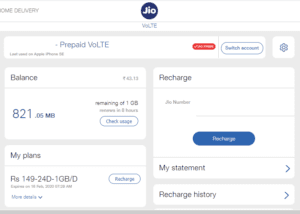
- Then you will see all the Balance, Plan related details on your Screen.
That’s it in this post of How to Check Jio Data Balance Using USSD COde/ SMS/MyJio App/ official Site Method. If you are facing any issues. Or having Doubts related any of the related methods regarding Jio or any other Network. Then please comment down your issues/doubts in the below comment section. We are coming soon with more latest tips and tricks like this, so stay updated.